“Success is the maximum utilization of the ability that you have.”
~Zig Ziglar
Charts and Schedules Reading promotes independence and success with activities of daily living. Exposing children to early literacy activities will ultimately contribute to language development and learning. Picture charts and schedules provide children with a way to “read” within their ability. How wonderful it is to belong to a ‘thinking and doing’ classroom that speaks to you, that was created with your input and that has walls that you can read!
This article gives examples of 1) charts and 2) schedules.
1) CHARTS
Picture charts enable children to “read” information, make comparisons, and talk about what they see.
Attendance Chart
• Ask the children to “sign” in and out each day. Write the children’s names on a chart at the front door. Each child is assisted with locating his or her name, then “signing-in” beside their name by making some kind of written mark, such as a scribble, a letter, or even a picture.
• Have the children place their photograph and/or name on the attendance chart. This chart could take any form from a large sheet of paper to a laminated picture, such as a tree. Later, the class can “read” the chart to learn who is present and who is not. The class can notice how their role-model records the information on his or her checklist with a writing utensil.
Picture-Data Chart
• Use charts or graphs to record the children’s choices and ideas.
• It is useful to place the child’s photograph in the chosen category. Then the children can independently review the chart later and rediscover who preferred what by “reading” the photographs or pictures in each category.
• Use pictures or drawings to depict the various categories on the chart.
Examples of Topics for the Picture-Data Chart
• Preferences – Who likes green apples vs red apples? Who likes this book vs that book?
• Evaluations – Who is wearing gloves vs mittens? Who picked a big book vs a small book?
• Choices – Who will do what classroom job? Or Who will play what activity? Who will read what book?
• Predictions – Will it rain or snow today? Will the three bears find Goldilocks?
2) SCHEDULES
Picture schedules for routines help children to “read” in order to learn and recall information, to organize and manage their time, and to reduce anxiety because they know what to expect during their day. A picture schedule that outlines the steps of a task, whether it is getting ready to go outside or making a craft, helps kids to better understand what they need to do. It provides them with another mode of input – visual directions in addition to verbal directions. While teaching children that reading directions is useful, the visuals help children to recall each step; therefore, increasing their independence and success with activities.
Picture Sequencing Schedules
• Picture schedules serve the same purpose as an adult’s day timer…they sequence the events of the day or the steps to completing an activity.
• Picture Sequencing Schedules help children learn that they can read pictures to learn about their day and to follow directions, just like their role-models do.
Making a Picture Sequencing Schedule
• Collect Pictures: Draw a simple line drawing; find pictures on the computer or in magazines; take photos of classroom routines, common objects and actions; access software pictures such as those from Microsoft Clip Art and Boardmaker, or use samples of the real object (glue a crayon onto the cardboard square to show that they must colour for one of the steps).
• Consider laminating frequently used pictures and attaching Velcro to the back of each one. Then you can attach them to a laminated board, such as construction paper. Attach Velcro and the pictures horizontally from left to right to mimic reading a sentence, or vertically from top to bottom to mimic reading a list.
• Point to each picture as you “read along” to review the schedule.
• When reading, incorporate the some or all of this terminology: First we will…, then we will…, next we will…, last we will…..
Examples of Picture Sequencing Schedules Daily Routine – Schedule
•First we will read a story (point to the picture of a story)
• Then we will have a snack (point to the picture that represents snack) and
• Last we will go outside (point to the picture that shows outside)
• At the end of the day, review the schedule again: “First we did…, then we…., next we…, and last we……” This will also help them to use past tense verbs to talk about their day.
Picture Directions – Schedule
• Increase children’s independence and use of print by providing visual directions for activities. • First, chose an activity for the class or for a centre and break it down into parts, if necessary.
• Then, chose/make one to four pictures that depict each step of a task. For example, if the children are to make a cloud, they may need to follow these steps: First, draw a cloud. Then, glue on cotton balls. Also, have an example of what the finished product will look like.
• Last, provide your directions using pictures or objects. Your first picture direction might be a line drawing of a cloud with a crayon glued beside it. Attaching the crayon object shows them the object that they need and what they need to do with it (draw a cloud). The second step will be some real cotton balls and an empty bottle of glue or a glue accessory glued beside it (glue on the cotton balls).
• Use the picture directions to increase independence in the classroom. For example, beside the door, have a set of pictures that will remind the children to check themselves before leaving. For example, post a picture of mittens, hats, and boots.
• Demonstrate to the children how to follow these types of picture-directions. Use the words: First, then/next, last. Soon, they will become familiar with what to do with picture directions when come across them in the classroom. Try having the children make up their own picture directions for special activities.
Time and Turns – Schedule
• Use the pictures of the children to show who will go “first, next, last” or to demonstrate yesterday, today, and tomorrow.
• This is easy to incorporate into for special helpers for calendar – time.
• Post three pictures of the children to show who went yesterday, who is going today, and who will go tomorrow.
If a school district in your area needs Speech-Language Pathologists, please let me know as we at TinyEYE can help!

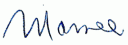
Marnee Brick, MSc
Speech-Language Pathologist and Director of Speech Therapy
TinyEYE Therapy Services (Speech Therapy Telepractice)
http://www.TinyEYE.com-Online Speech Therapy Telepractice
School Districts: Recruiting Speech-Language Pathologists? Job Boards not working? Click this link!




